
Trusted by 12+ Banking Institutions

10+ Leading Banks offer 3.5Lacs CTC

120+ Hrs of Live Session to each student

Faculties with 20+ yrs of experience
Courses
What elearning360 Offer?
- Live & Recorded Lectures by India’s best Faculty.
- Doubt Clearing Session
- Books & Study Materials
- Periodic Mentorship sessions by Toppers.
- Regular Mock Test
- Daily Current Affairs
- Daily MCQ Tests
STRENGTH
Entry Barrier is low.
With learning Job can be obtained. Allowances given by Bank apart from salary are multiple which are not commonly available in other.
OPPORTUNITY
Staff with bank lack in skills & knowledge various departments to choose from Industry is looking for professional & people ready to work. With 3Months of training any graduate can crack interview
WEAKNESS
Compliances
Competitive Market
THREAT
Regulatory changes
Economic changes
Cyber security changes .
Why elearning360
Elearning360 is a core team of faculty where each member has around 20 Yrs of on-ground experience working as area & vertical head of different domains.
Elearning360 will help you in developing specific product knowledge required to qualify for the job interview along with required skills, We will help you master the techniques to qualify interview & excel in career.
Various job profiles to appear for in different verticals in various private banks across the country-
-
Client servicing manager (Front Desk Officer / Customer Service Manager / Welcome Desk Manager)
-
Branch service operations manager.
-
Business Development Officer – Multiple options
-
Branch Sales Manager (CA/SA Etc)
-
Trade/Forex desk officer (Retail / Corporate)
-
Investment Managers / Banker – Premium.
-
Retail Assets / Loan Sales Officers (PL/HL/CL/BL/GL)
-
Bank assurance
-
SME / MSME (Secured Unsecured – FB/NFB) - Basics, Separate Specialized Course for MBA/M.com students.
-
Relationship Manager - Personal Banker / Business Banking / Demat & Wealth Manger / Salary
-
Virtual Relationship Manager
-
Lifetime access for counselling, upgrade to various certification for Job switch / role change

FAQ'S
You will get the notification of every class in your APP and registered mail or you can access it from My Purchased Courses.
To check the study plan, open your purchased live batch. If you are looking to make a purchase on the store/website, you can find the study plan in the package description.
To receive class notifications in the app, kindly activate app notifications from your device settings. Then, click on the bell icon available in front of every live class. You can select those classes for which you want to receive class notifications.
Live class PDFs/Handouts are provided in the student account and can be accessed alongside recorded sessions.
If you have missed your live class for the day, the recording of the live class will be provided within 0-6 hours after the live session ends & will be available in app.
To watch video courses, log in to the elearning360 app or website (www.elearning360.in) with your registered email id. After that, click on "My Content" for the app and "My Purchased Courses" on the website. Click on Video Courses, open your purchased Video Course, and then click on the Watch button.
We allow you to save videos offline in different available qualities (App only). To change the video quality on the app, click on the video you want to play and then click on video settings to change the quality.
What Student Say About elearning360
Start your learning
journey now!
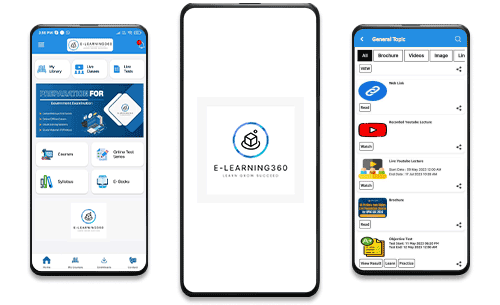
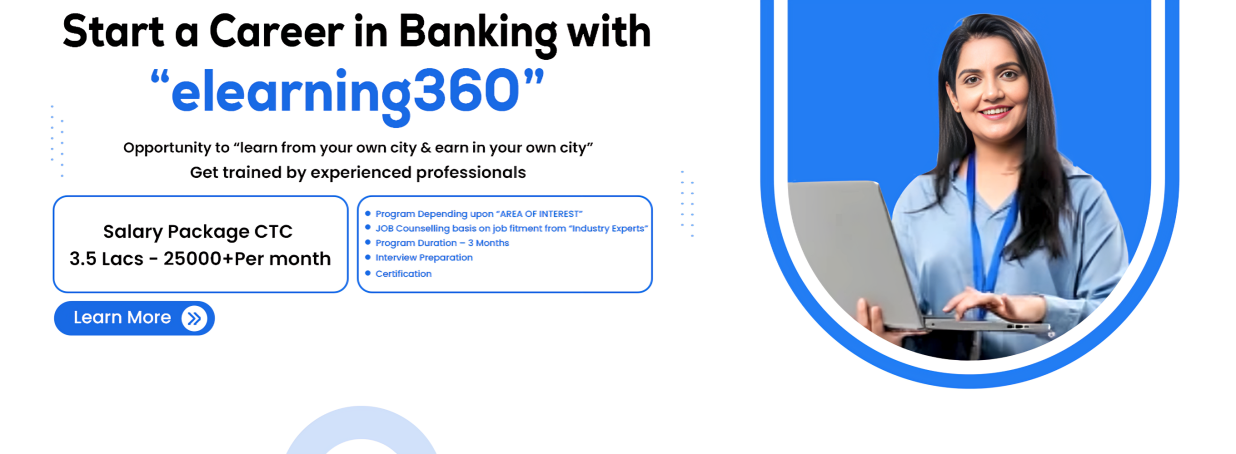
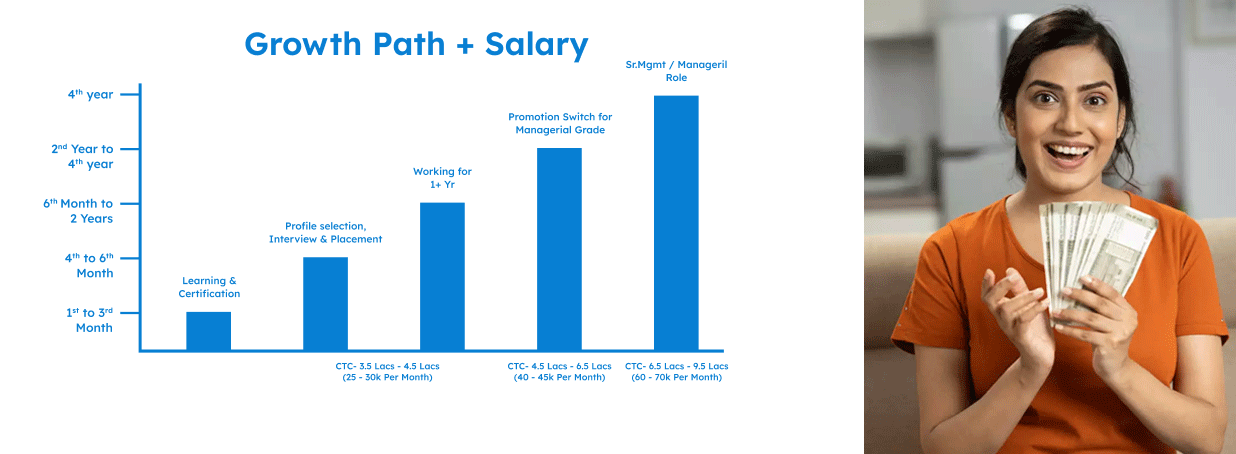
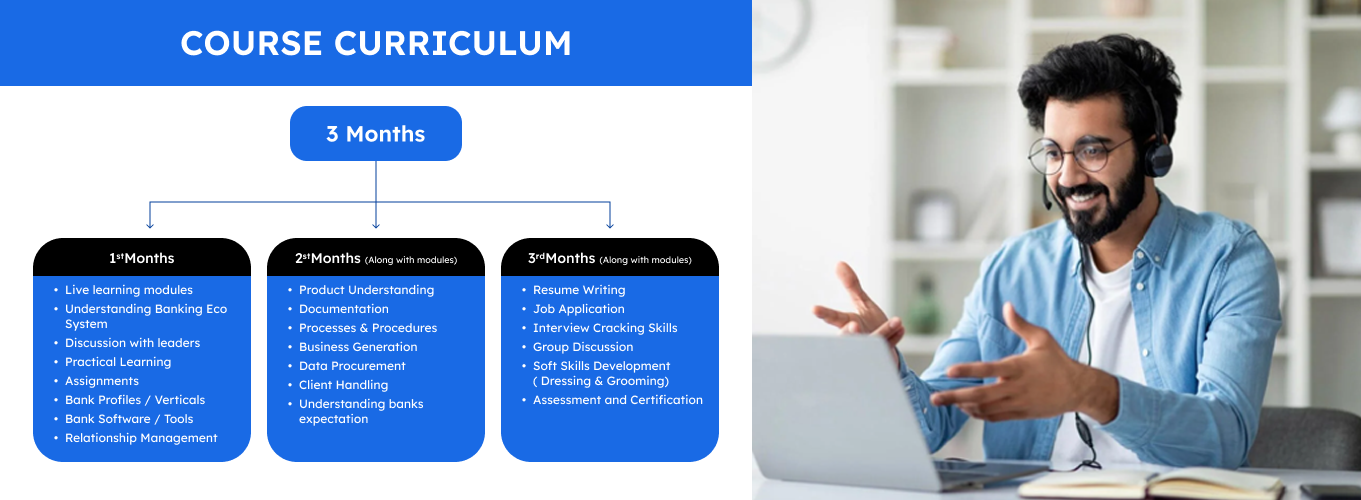

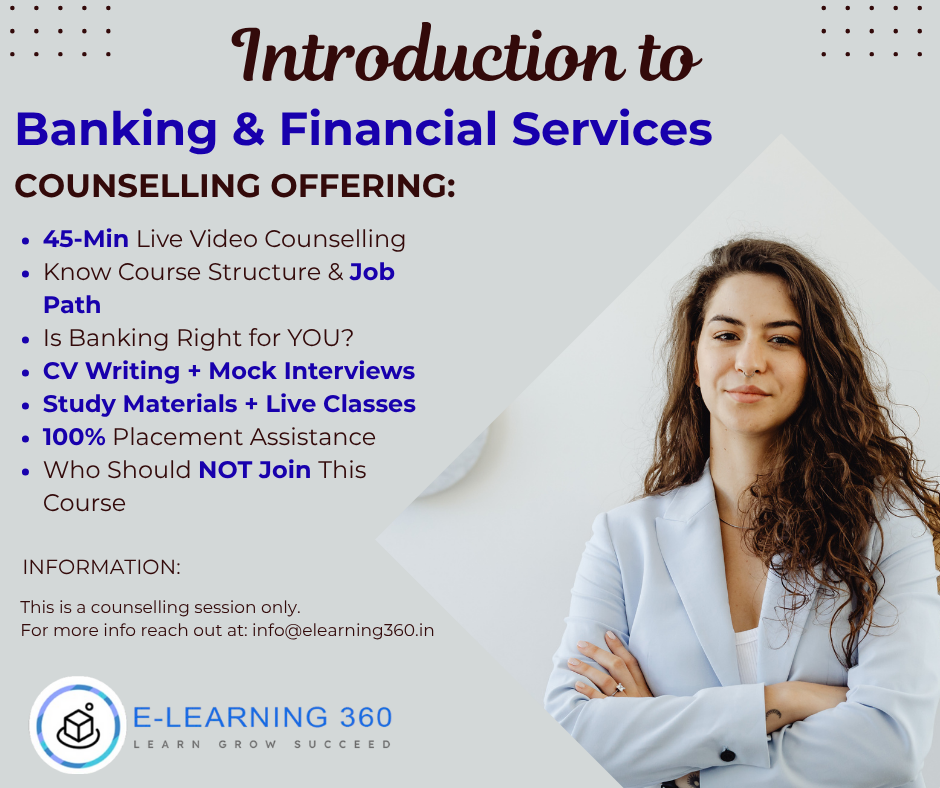
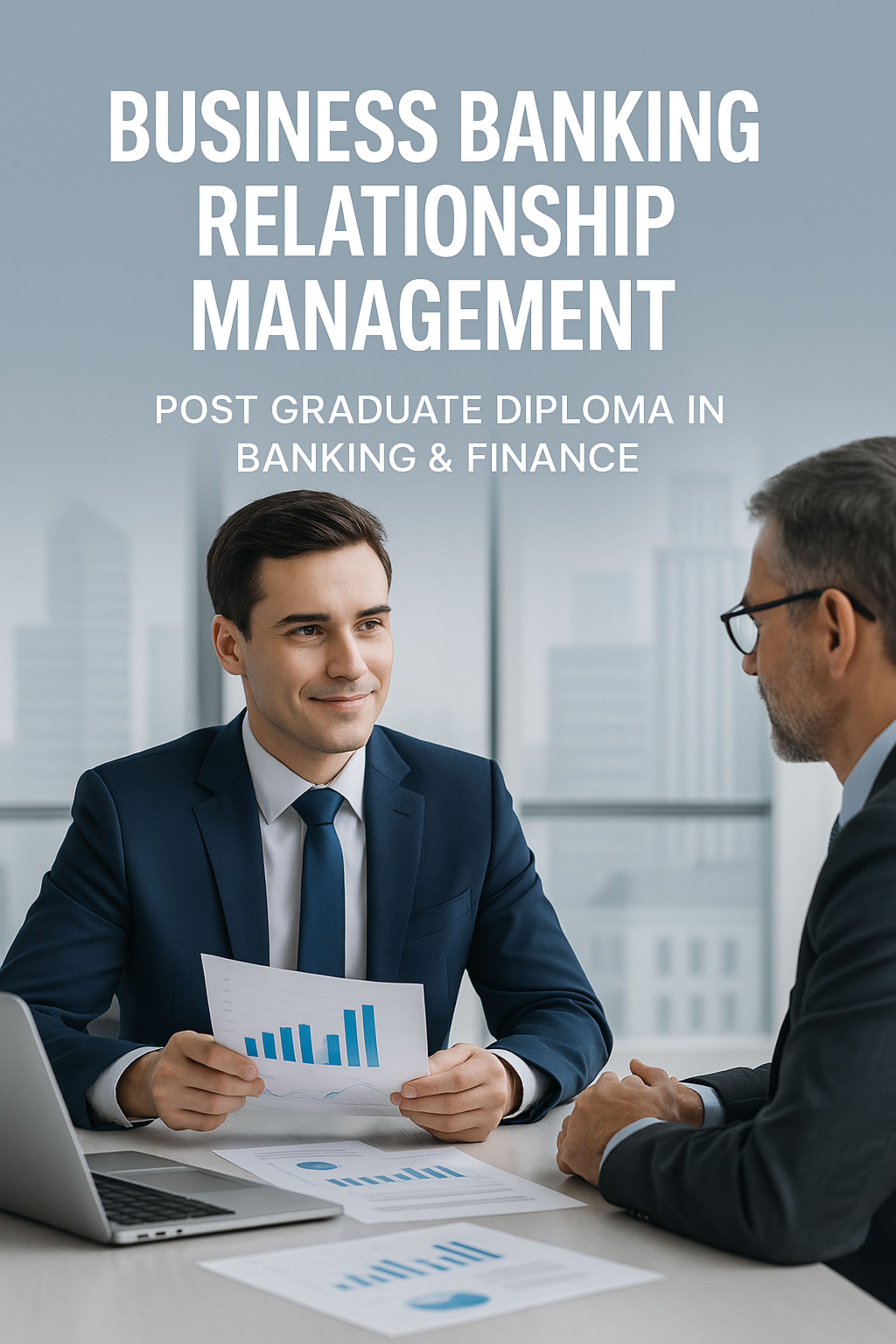


.png)

